Noteskins are the style of the notes that scroll up the screen and the player has to hit. Since ITG uses StepMania, usually most noteskins from other StepMania forks (like Etterna) work for ITG, though there are some nuances with different numbers of judgements.
¶ Noteskin types
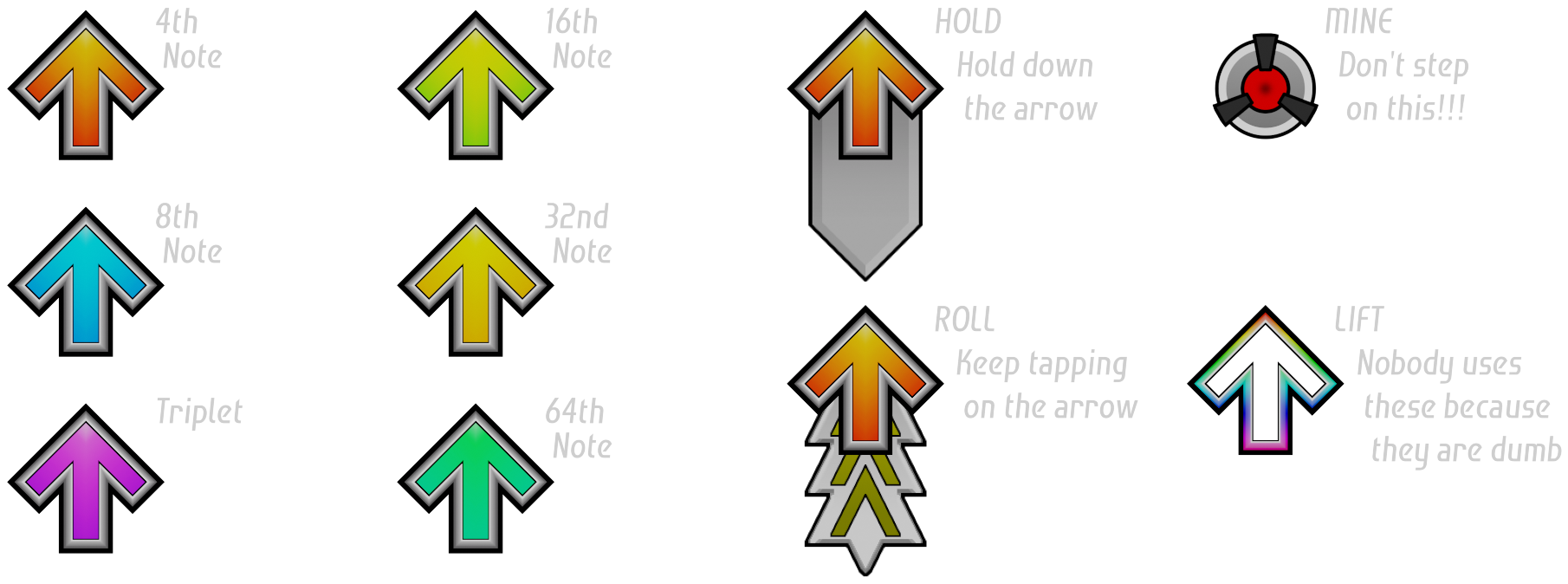
In ITG, there are 5 timing windows: Fantastic, Excellent, Great, Decent, Way Off. Players have become so good at the game that there has been a need to split up the Fantastic window into Blue Fantastic (15ms) and White Fantastic (23ms). Simply love currently has an FA+ mode which removes the Way Off window and splits up the Fantastic window into two.
The way noteskins work is the receptor will flash to whatever window that has been achieved by each step. For regular note skins, the following windows will flash as follows:
- Window 1 (Fantastic) - Blue
- Window 2 (Excellent) - Gold
- Window 3 (Great) - Green
- Window 4 (Decent) - Purple
- Window 5 (Way Off) - Brown
For ECFA/FA+ noteskins, the window has been shifted one down:
- Window 1 (Blue Fantastic) - Blue
- Window 2 (White Fantastic) - White
- Window 3 (Excellent) - Gold
- Window 4 (Great) - Green
- Window 5 (Decent) - Purple
With the above in mind, if you use a regular noteskin on FA+ mode, white fantastics will flash gold, excellents will flash green, and greats will flash purple. Some players find this very jarring and others don't notice it at all.
Please note, this is different to playing on "ITG" Mode in Simply Love using "Show FA+ window" in the player options menu. Using this setting, the white fantastic window is simulated, meaning it is not a true window by the engine and only an aesthetic modification. This means you should still use a normal noteskin (i.e. not an ecfa/FA+ noteskin) when playing on "ITG" mode with "Show FA+ Window" enabled.
TL;DR: In Simply Love, use normal noteskins for when you have selected "ITG" mode (with or without "Show FA+ Window" in the player options menu), and use ECFA/FA+ noteskins when you have selected "FA+" mode
If you are playing on the Waterfall theme, use a noteskin that has a prefix "wf-" regardless of what environment or FA+ settings you are playing on. This has been coded to flash the correct color based on your settings.
¶ Where to find noteskins
- Peters-Noteskins on GitHub - for NotITG and Stepmania 5 forks
- Etterna Online Noteskins Repository
- HURG-IIDX's Noteskins on Github
- PCBoyGames Bright14 Github
- Jousway's Noteskins on Github
- Jousway's Noteskins Website - Unlimited Stepman Works
- josevarela.net - Noteskins for Stepmania 3.9 through 5
- Haley Halcyon's Noteskins - For Stepmania 5 and Etterna
- stepmaniathings.com - Has noteskins for Stepmania 4 and older, but mixed with other things.
- PoRa's Noteskins on GitHub - for NotITG and Stepmania 5 forks